JupyterLabで行番号をデフォルト表示したい
【動機】
Jupyter Notebookの進化版であるJupyterLabで行番号をデフォルトで表示したい
【やり方】
⌘と,を同時押し、もしくは「Settings」→「Advanced Settings Editor」を開いて設定画面を開く
Notebookを選択し、右側に
{ "codeCellConfig": { "lineNumbers": true } }
もしくは
{ // Notebook // @jupyterlab/notebook-extension:tracker // Notebook settings. // ************************************** // Code Cell Configuration // The configuration for all code cells. "codeCellConfig": { "insertSpaces": true, "lineHeight": null, "wordWrapColumn": 80, "fontSize": null, "lineNumbers": true, "tabSize": 4, "fontFamily": null, "autoClosingBrackets": true, "readOnly": false, "matchBrackets": true, "lineWrap": "off" }, // Markdown Cell Configuration // The configuration for all markdown cells. "markdownCellConfig": { "insertSpaces": true, "lineHeight": null, "wordWrapColumn": 80, "fontSize": null, "lineNumbers": false, "tabSize": 4, "fontFamily": null, "autoClosingBrackets": false, "readOnly": false, "matchBrackets": false, "lineWrap": "on" }, // Raw Cell Configuration // The configuration for all raw cells. "rawCellConfig": { "insertSpaces": true, "lineHeight": null, "wordWrapColumn": 80, "fontSize": null, "lineNumbers": false, "tabSize": 4, "fontFamily": null, "autoClosingBrackets": false, "readOnly": false, "matchBrackets": false, "lineWrap": "on" } }
これを貼り付ける。
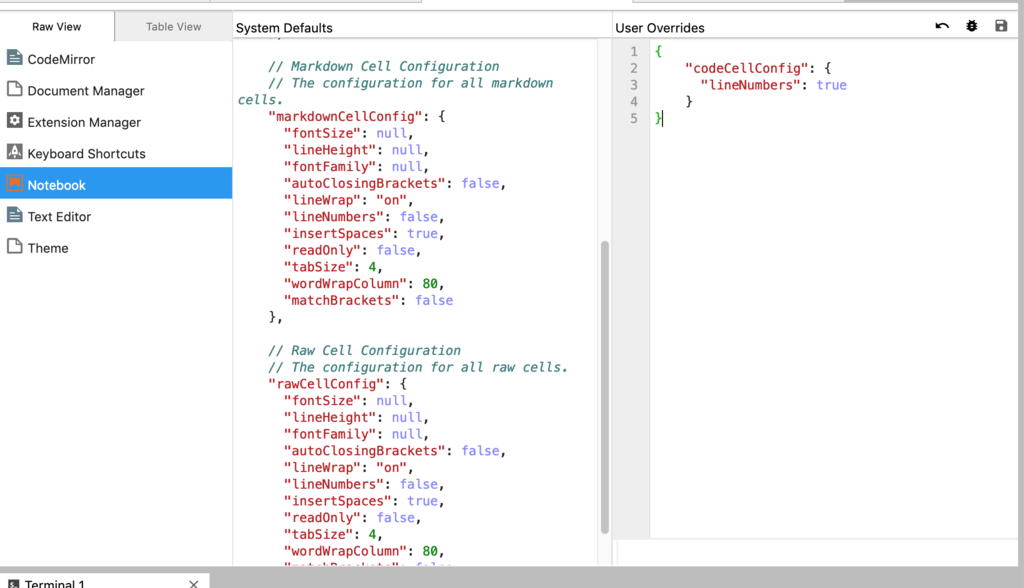
3. 右上のボタン、もしくは⌘+sで上書き保存してJupyterLabを再起動。